If you have been using Zoom now during the global COVID pandemic, then you might have started to ask yourselves how you could integrate it with broadcasting functionality like layovers, transitions, multiple cameras and more. Once I started looking around, it quickly became apparent that most people are using OBS Studio (Open Broadcaster Software) or Streamlabs (a commercial platform based on OBS) for streaming on Youtube, Twitch or similar platforms.
So in order to use OBS Studio for generating the live video content that I want to stream to my Zoom meeting, I discovered that there was a plugin called OBS (macOS) Virtual Camera (there is also a similar plugin for Windows).
Once you install the plugin, and restart OBS and Zoom, you can enable OBS to send it’s output as a virtual camera by going to the Tools menu and enabling it.
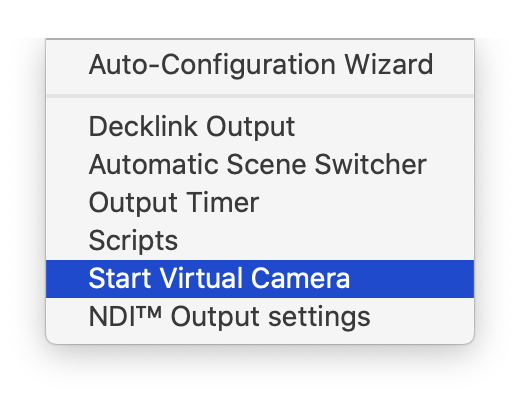
Apparently, even though Zoom has re-enabled the capability to use virtual cameras again, the plugin is not signed, so you might need to use this “hack” I read about to get it to work:
sudo codesign -f -s - /Applications/zoom.us.app
WARNING: don’t resign your Zoom application unless you know what you are doing.
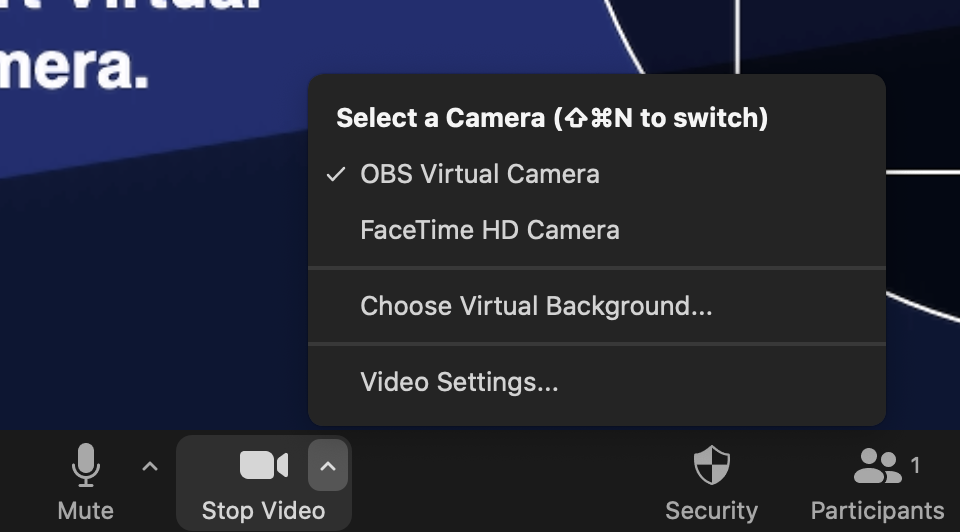
Once I did that I could select the OBS Virtual Camera in Zoom and see the output from OBS as my camera in Zoom.
If you made it this far, you may as well follow me on LinkedIn: Follow Brian Porter